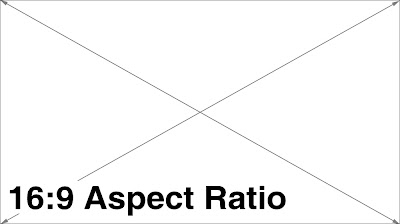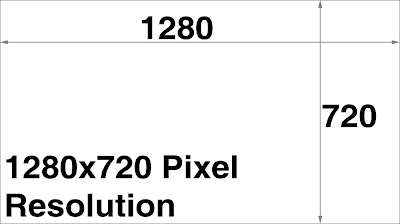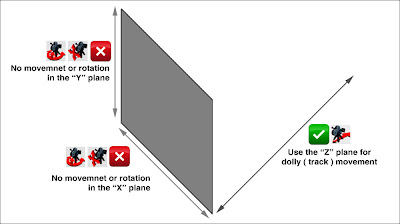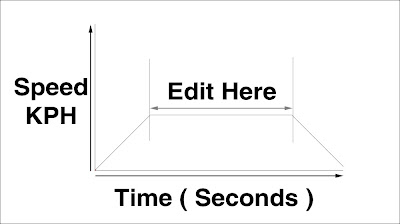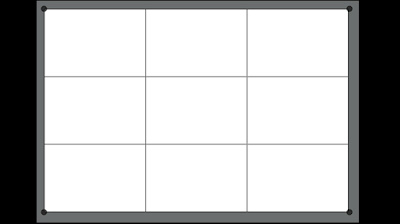Draw Your Life
Draw your life is / was a drawing meme that first appeared on youtube a few years ago as a method of introducing vlogers to their audience in a new and creative way. The basic premise is that you draw key moments in your life that you think pertinent as an introduction.The great thing about draw your life is that it can be a unique way of thinking about a CV in a very creative way.
The most common way this is achieved is to place a camera above a desk or table and simply film the sketching process. Paper or a white board can be used its realy up to you.
Laser Cut Drawing
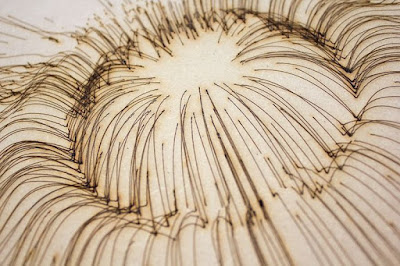 In this project you will think about drawing and how it can be processed and used in a laser cutter.
In this project you will think about drawing and how it can be processed and used in a laser cutter.This can be an abstract patt
ern, random sketch or figurative image. The purpose is to explore laser cutting without spending time on the computer.

Draving > scan > Vectorise > Laser Cut
The output should be something we can hang for the end of semester open house exhibition.